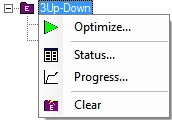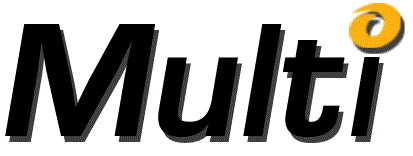
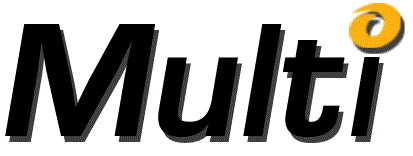
The Results tab shows all Iteration that have completed for the Excel sheet. Information is arranged in a tree with a node for each Iteration appearing under the Excel sheet node.
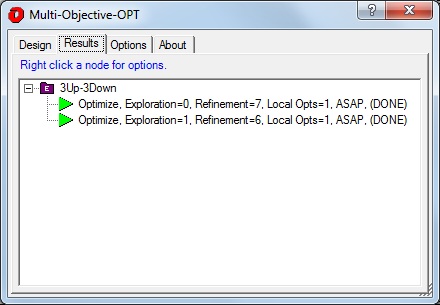
Right clicking a node displays the result menu where you can view results for a single Iteration, launch another Iteration, view results for all Iterations, or clear all results.